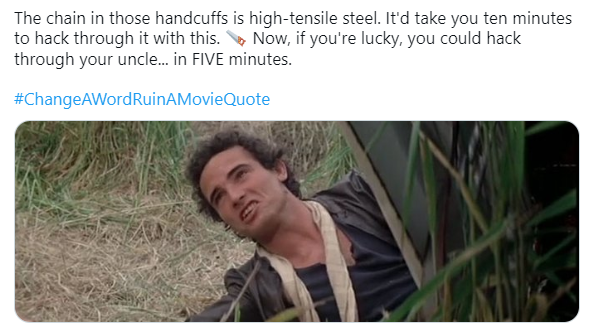Twitter first introduced me to hashtag games which for wordplay fans can be hilarious and delightful. SWIM recently played one, #ChangeAWordRuinAMovieQuote, and it really tied the room together, tapping quotes from some of my favorite films.
Friday, April 28, 2023
Change A Word, Ruin A Movie Quote
Wednesday, November 2, 2022
Elon Musk: POTUS 45, But With Money
Last night, Chief Twit Elon Musk apparently decided my latest main Twitter account needed a permanent suspension, with no reason given. Suspension was made days after his tweeting to the effect that Twitter's typically draconian ToS enforcement would be paused while some mysterious committee is on his to-do list to create.
Musk's hypocrisy in claiming to "free the bird" and declaring Twitter a safe haven for free speech is now crystal clear. Most of my tweets are gone (conspicuously those popular ones critical of him) but a few linger, which I'm sharing here. Each screenshot links to various cat ass trophy merch on Amazon, which I invite you to browse in thinking about the upstanding, bloated, would-be oligarch who's too much of a bitter little snowflake to withstand criticism.
First, some background, a screen of my late account profile, R.I.P. I do not abide the MAGA cult, their "leader", nor people like Elon who are similarly deplorable.
Next, from earlier this year, a jab at his stupid comparison of Canada's Justin Trudeau to Hitler, of all people.
Back in May I called him out for having quietly paid hush money to a SpaceX flight attendant whom he allegedly sexually harassed. Naughty, naughty!
Last, but not least, as far as little Elon is concerned, the left-leaning group Occupy Democrats called out Musk rolling the notion of restoring Donald Trump aka POTUS 45's Twitter account, long after previous CEO Jack Dorsey squeezed 45 for all he was worth ad revenue wise like the proverbial turnip. This, until it was unavoidably clear it'd be bad press to just continue letting him off with slaps on the tweet in the form of various warnings about misinformation accompanying his, well, misinformation.
To wrap up, a couple more tweets which thanks to Elon Musk will be seen anew, despite having been censored just days before the 2022 midterms.
Finally, me with wordplay for the University of Florida's recent, unanimous decision to pick Republican Senator Ben Sasse as president. There were vigorous protests on the UF campus and notably the administration restricted protests of any kind indoors, which is telling and speaks to how broken today's U.S. political system truly is.
I've been faced with disagreeable people many times in my online travels. Musk is the latest and surely not the last. I see what he's doing, and I hope others see it too. He has money and power but fortunately lacks the brains and drive and passion to become the information technology overlord he fantasizes becoming while hitting his bong in his new Twitter onesie.
🖕🙂🖕
Thursday, October 6, 2022
Troubleshooting a Tablet with a Teeny, Tiny Tile
Tablet or smartphone repair is not fun, I hate it! That said, I managed a creative solution for my old Samsung Galaxy E 9.6 which I'd recently had to replace the battery on.
Removing the old battery and installing a new one was relatively easy. Carefully pry open the tablet, taking care to not damage its electronic internals, remove the old battery, install the new one, then close it up. Right?
Unfortunately, that turned out to be a best case scenario which was made worse thanks to the ribbon connector circled below.
It wasn't the connector itself (fortunately the individual pins were intact), but the incredibly, aggravatingly delicate piece of plastic designed to snap atop the cable to connect solidly to the motherboard pins, also known formally as a ribbon cable snap.
I spent about an hour with a jeweler's loupe which clips on to a temple piece of your eyeglasses making like Popeye the sailor man and zooming in with one eye on the incredibly tiny pins trying to get a replacement ribbon connector clip (cannibalized from a nearly identical tablet purchased cheap off eBay due to a cracked and dead LCD screen) to assume the position.
Thanks to my frustration and a not quite true pair of forceps, I got nowhere. While the ribbon cable would slide in perfectly, without that infuriating clip in place I was unable to snap it down to make the connection hug between connector and motherboard. On top of that, the design of my tablet and the busted one was almost, but not quite, identical, and for all I knew the clip I salvaged might've been for a different type ribbon connector.
After that, I reflected on the fact that for a silly crafts-related idea I purchased a bag of miniature clay roof tiles meant for things like birdhouses, dollhouses, fake houses, train sets, and other realistic depictions of life in a smaller scale.
Next, I carefully inserted the ribbon cable in its socket on the tablet board and ensured it was in under the pins as level and far as possible. At bottom in the photo above is a similar sliver of tile which I placed so that the curve was facing up as shown below, and so the rather cylindrical little edge (referenced by red arrow) was applying pressure to the ribbon cable just like the flimsy plastic connector would by design.
Sunday, August 21, 2022
When Your Smart TV Complains, "Unsupported Codec"
Sometimes in life we realize something after the fact that would be a superior solution to a compromise made early on out of haste or impatience.
Case in point, my Samsung "smart" TV's inability to support various video codecs for digital media like movies, TV shows, and other files. Up until now given this happens relatively rarely (but still happens), I've simply found another format or used the excellent and free tool Handbrake to re-encode the video into a more conventional one like MP4. However, upon trying to play and stream to my TV a set of old movies I'd obtained over a decade ago, all but a couple of these returned "unsupported codec" and were unplayable.
Enter the excellent gift my brother-in-law gave my wife and I, an Amazon Fire Stick. At under $30 this remarkably versatile device plugs into an available HDMI port on your TV and comes with its own remote with voice recognition to boot, as well as interoperability with Alexa if that's your thing (it's not mine).
Basically, you plug the Stick itself into the TV's HDMI, then run a USB cable from the provided AC adapter to a micro USB plug on the side of the Fire Stick. Then, turn on your smart TV and select the HDMI port your Fire Stick is plugged into as the video source.
While it has lots of features including integration with numerous free and pay streaming services, the one that turned out to help in my situation tremendously is the fact that while depending on what smart TV you have, it may or may not allow you easy access in order to install Android apps, for example. Unfortunately, my model of Samsung TV is locked down pretty tight with its proprietary operating system and interface, and has a relatively slim collection of apps to choose from.
For example, I tried first to find a way to access files that are not video, audio, or photos from say a USB stick plugged into the TV. No joy there, only those specific files types are visible, precluding simply downloading a (hopefully) compatible .APK for VLC and installing it. Sure, while Samsung exposes an API for their TVs and other devices, I'm not inclined to break out my favorite IDE and trudge through the weeds of an unfamiliar platform just for a one-off workaround.
However, thankfully the Fire Stick enables you to download any available apps on the Amazon app store, including VLC, and that's excellent, because VLC is a great app! The player is completely free thanks to the generosity of its developer team VideoLAN, a nonprofit organization.
Once the Fire Stick is set up with your wifi connection details, you can access streaming services and other network resources, including your networked NAS device, PCs, etc. on your home network. In my case I have most of my media on a Synology NAS, so in VLC I'm able to browse its shared folders and pick what to play from its directory.
Since setting up the Fire Stick, all the video files I mentioned that the Samsung TV's own media player balked at were completely playable by VLC. That's one of my favorite things about VLC, it plays virtually every codec you might throw at it. It's got that comprehensive a collection of codecs that among the hundreds or thousands of videos I've played with it, I could count on one hand those I've had it fail to play (don't worry, not a mutant with more than five per hand).
Bonus, VLC enables you to seek out subtitles for your hearing impaired or hungover audience members, and will let you download multiple ones from the internet and pick and choose until you find one that syncs properly with your media's audio.
One tip with that, when trying a particular set of subtitles, once you select it in VLC it will take just a few seconds before the subtitle text appears during playback. Don't hurry, just wait a bit so you can verify whether the subs are proper, and if not, download or pick another set, try again, and once you find one, off you go.