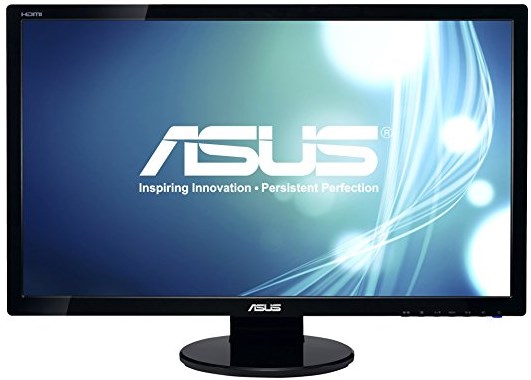While a wonderfully big and bright display (especially paired with my NVIDIA GeForce GTX 1060 video card), once set up (using the DVI interface) dark colors, particularly blues and blacks, appeared washed out.
 |
| BEFORE: Blue / black wallpaper on DVI, note the rather nasty gradients. |
After some research (most of which seemed to focus on display issues related to using the HDMI interface), I did find a solution which seemed to help in my case.
Generally with NVIDIA I install their Control Panel to tweak cards with an NVIDIA chipset. There's a setting under Display => Change Resolution called Output Dynamic Range which purports to preserve shadow and highlight details.
By default this setting is "Limited", but by changing it to "Full" and then clicking Apply, I was rewarded with the beautifully silky-smooth blues and blacks I expected.
 |
| AFTER: Significantly richer, silkier color. |
Why not have this set to Full by default? It is a mystery for NVIDIA to address. 🤔