Upon rebooting, I was able to connect to other XP machines on my LAN, but not the internet.
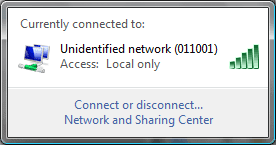
I found a helpful newsgroup post where some other users described similar woes following the update, including links to a variety of workarounds for a variety of situations. My laptop connects to the router with a static IP, so cases where DHCP mysteriously failed to acquire an address didn't apply to me. I also don't keep my router on a different subnet, so another possibility gone.
Fortunately, in my case I was just able to uninstall my wireless network adapter, in this case a Broadcom BCM43XG, and have Vista reinstall it.
PROCEDURE
- Open Device Manager by holding the Windows key and then hitting the Pause key, then clicking the Device Manager link in the upper left corner of the Control Panel => System screen. Alternatively, you can open it using one of the methods outlined here.
- Expand the Network Adapters category in the device list, and then right-click on your wireless network adapter (in my case, its display name is listed as "Broadcom 802.11 Network Adapter"), click Uninstall, and then click OK to confirm. If prompted to remove the device driver associated with the network adapter, do not do so. In this case Vista is the problem, not the device driver.
- Right-click the entry at the very top of the device list (indicated by your computer's name) and click "Scan for hardware changes". Vista will find and reconfigure the wireless network adapter and should shortly inform you that it's ready for action.
- Use either Vista's built-in wireless network management tools, or a third-party utility (in my case, ThinkVantage Access Connections 5), to reconfigure your wireless connection properties (if you aren't already using a wireless security protocol like WPA, I strongly suggest you implement it).
In this case, I think that whatever particulars about the configuration of my wireless network adapter, which incidentally has remained much the same since before Vista service pack 1, introduced a monkey wrench which shot out my adapter's knees under service pack 2.
By uninstalling the adapter and then reinstalling it under the updated "device bureaucracy" of Vista service pack 2, this allowed Vista and the adapter to happily coexist once more.
