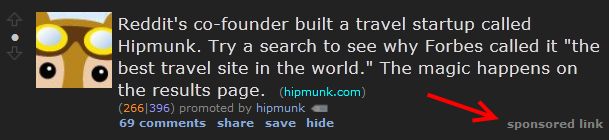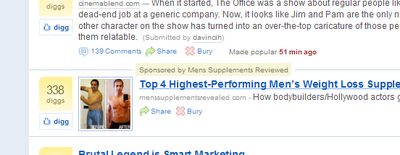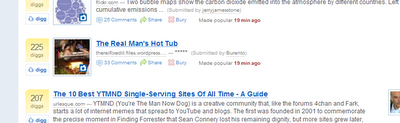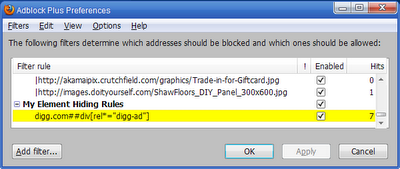In the area of entertainment, which includes movies and TV, we can choose to pay cable or satellite companies a hefty monthly fee for the "privilege" of dozens or even hundreds of channels we might never watch. Inevitably bundled with this pile of privilege in the case of non-premium channels is advertising. LOTS of advertising. Much the same applies to the internet.
When I browse the web, given the choice, I would with very few exceptions choose to opt out of seeing any advertising whatsoever in any way, shape, or form. I tend to be specific about what I'm looking for, and anything outside of that is generally just clutter.
Occasionally, websites will throw up a message like the one below when they detect that I have ad blocking software (in my case most recently, uBlock for desktop browsing, and for my Apple-using friends, the iOS app Purify):
Contrary to this, I'm well aware of the consequences of using ad blocking. These include:
- Ensuring my serenity by eliminating the possibility of being drawn away from what I really want from this website by at best vaguely relevant advertising.
- Saving my bandwidth (which, in this era of greedy ISPs with their data cap overage fees, is particularly important).
- Getting exactly what I want out of my experience, on my own terms and no one else's.
Serenity is important to me; advertising is not, at all. Yet advertisers and their ilk try desperately to lure as many eyeballs as possible to their wares.
Bandwidth is something I pay for, not advertisers, not website owners. They seem to assume they have a right to freeload and vomit their ads onto my internet, and believe that their advertising has even one iota of importance in comparison to what I arrived at their site to view. They are quite mistaken.
What I want often differs with what I get on sites that are rife with advertising. Facilitated by demographics obtained overtly or covertly through my interactions with social media and elsewhere, advertising appears in an attempt to cater to me based on my age, ethnicity, profession, and innumerable other personal attributes. I eagerly block all of these as I come across them on any site whose content I care to explore further.
If I find your site useful, provide a link with a reputable, non-PayPal site and I will happily consider donating. If you want to advertise things that are closely relevant to the content of yours I'm browsing in the first place, that's actually fine with me. If you passively advertise with non-intrusive hyperlinks, I'll happily leave them be.
BUT, intrude on my serenity, whittle away the bandwidth I pay for, and try to derail the experience I want to achieve, and I will block, blacklist, and if necessary make a fuss to the FCC or whomever will listen, and inform the purchasers of said advertising that you've not only wasted their money, you've brought a bit of disfavor upon their brand by choosing such advertising so poorly.In short, SHUT UP, Leslie!
That logo on Leslie's shirt seems just a wee bit familiar...