I've enjoyed my Synology DS218j (NAS) for several dependable, trouble-free years, until yesterday.
The device began to lose connectivity with my Samsung smart TV, very once-in-a-while at first, but lately almost daily. Rebooting the TV seemed to get around the increasingly problematic problem until finally the device was a ghost on my network, never to be seen again.
Some initial research suggested that yes, the device's ethernet adapter could fail, and yes, that particular part per Synology cannot be replaced.
With nothing to lose I decided to crack open the unit to see if any components had fallen away due to a cold solder joint. Right away, I noticed the circuitboard has a button cell, specifically a KTS CR 1220 3-volt lithium ion battery.
I popped out the old battery installed at the factory and tested it with a battery tester like this one. Nothing, not even enough voltage to power the LCD to register a reading! To verify I tested a fresh CR 1220 right out of the package and it was just under 3v.
I discarded the old battery, installed its replacement, then reassembled the unit and started it up. Now, Advanced IP Scanner verifies it's back on my LAN and ready to go.
On PC button cells have been used quite a while (though seemingly less so nowadays) to sustain non-volatile memory to maintain a system's BIOS settings.
Curious whether this was Synology on the down-low including some planned obsolesence into their product design here. Unless you're comfortable tinkering with hardware as a longtime IT guy like me has become, you as a mere consumer would more likely seek a replacement than open up a device to troubleshoot.
Interestingly, the product manual (PDF) you will note just one, solitary reference to a "battery" in the form of an explosion hazard on page 5. Nothing about replacement or needing to be replaced.
I will say, it does not inspire confidence when your product quietly includes a button cell. Conveniently here for Synology it resides on the circuitboard which is upside down beneath the drive assembly and thus not visible when doing the designed task of adding or replacing hard drives.


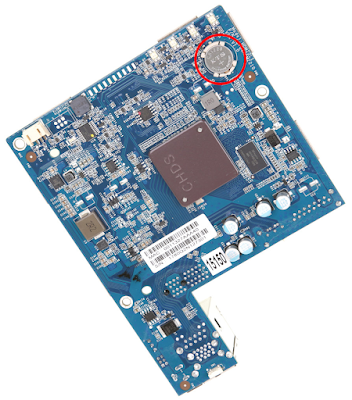



No comments:
Post a Comment