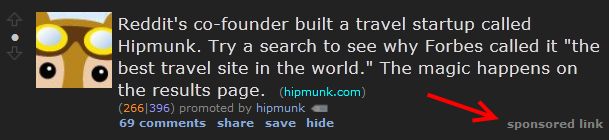It worked, until I tried hitting Reddit early this morning.
It appears that the ad structure is slightly different, now the following element hiding rule in the Element Hiding Helper of AdBlock Plus should do the trick:
reddit.com###siteTable_organic.organic-listing
This ought to work until they decide to change up their site structure once again.
UPDATE: Apparently, the developer of AdBlock Plus has decreed that Reddit ads will from this point forward be whitelisted, stating that Reddit ads meet their 'acceptable ads' guidelines, necessitating custom rules like I describe above. To me, this is a bad idea, especially since even bigtime advertisers like Yahoo, Fox, and Google have inadvertently helped malware procreate through ads.