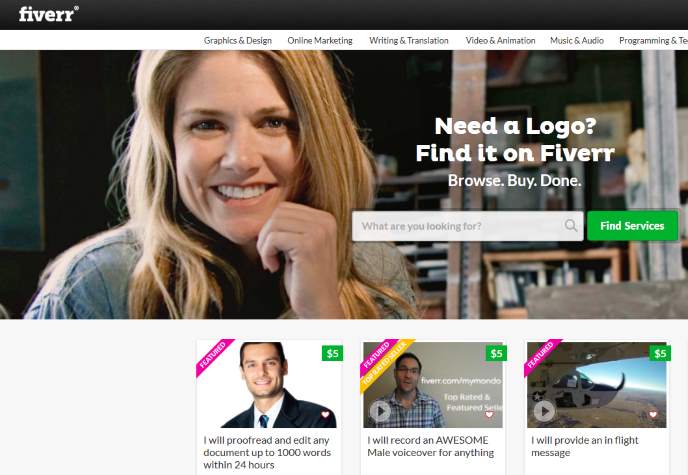Clickbait tickles your curiosity with some wild and crazy idea, and invites you to click to find out the "whole" story.
Seems innocent enough, right?? Except, it isn't.
When you share clickbait and encourage your friends and connections on social media to explore that deceptive site, you're in effect becoming a mouthpiece for the owner of that content.
Facebook will be banning all posts expressing religious beliefs? Seems legit. Bill Gates will give you $5,000 just for sharing a photo? Sure. Obama rebuked by a former Navy SEAL? Right. One thing many of these have in common, you might notice, is that you're invited to click on a link which takes you to someone's website, or Facebook page associated with a website which invites you to visit.
Once there, mission accomplished as far as the website owner is concerned.
They have lured you in, and in doing so, subjected you to a barrage of ads, ads which make them money. Your visit to a site set up with various advertising means money for them. Your sharing that clickbait with your social media connections means even more money, especially if that content goes viral. Given that you've lent your credibility to it by sharing it with people you know, that is entirely too possible.
Do yourself, and your social media connections, a favor. Search before you share. Use due diligence and check your facts, because what someone else tells you is truth may turn out to be utter crap designed solely to spread lies and make that someone advertising revenue.
Showing posts with label advertising. Show all posts
Showing posts with label advertising. Show all posts
Saturday, December 19, 2015
Clickbait, Social Media, and You
Labels:
advertising,
annoying,
humor
Saturday, December 5, 2015
It Appears You're Using Advertisements, Click Here to Learn More
We now live in an age where informed consumers can increasingly control their digital environment.
In the area of entertainment, which includes movies and TV, we can choose to pay cable or satellite companies a hefty monthly fee for the "privilege" of dozens or even hundreds of channels we might never watch. Inevitably bundled with this pile of privilege in the case of non-premium channels is advertising. LOTS of advertising. Much the same applies to the internet.
When I browse the web, given the choice, I would with very few exceptions choose to opt out of seeing any advertising whatsoever in any way, shape, or form. I tend to be specific about what I'm looking for, and anything outside of that is generally just clutter.
Occasionally, websites will throw up a message like the one below when they detect that I have ad blocking software (in my case most recently, uBlock for desktop browsing, and for my Apple-using friends, the iOS app Purify):
Contrary to this, I'm well aware of the consequences of using ad blocking. These include:
Serenity is important to me; advertising is not, at all. Yet advertisers and their ilk try desperately to lure as many eyeballs as possible to their wares.
Bandwidth is something I pay for, not advertisers, not website owners. They seem to assume they have a right to freeload and vomit their ads onto my internet, and believe that their advertising has even one iota of importance in comparison to what I arrived at their site to view. They are quite mistaken.
What I want often differs with what I get on sites that are rife with advertising. Facilitated by demographics obtained overtly or covertly through my interactions with social media and elsewhere, advertising appears in an attempt to cater to me based on my age, ethnicity, profession, and innumerable other personal attributes. I eagerly block all of these as I come across them on any site whose content I care to explore further.
If I find your site useful, provide a link with a reputable, non-PayPal site and I will happily consider donating. If you want to advertise things that are closely relevant to the content of yours I'm browsing in the first place, that's actually fine with me. If you passively advertise with non-intrusive hyperlinks, I'll happily leave them be.
BUT, intrude on my serenity, whittle away the bandwidth I pay for, and try to derail the experience I want to achieve, and I will block, blacklist, and if necessary make a fuss to the FCC or whomever will listen, and inform the purchasers of said advertising that you've not only wasted their money, you've brought a bit of disfavor upon their brand by choosing such advertising so poorly.In short, SHUT UP, Leslie!
That logo on Leslie's shirt seems just a wee bit familiar...
In the area of entertainment, which includes movies and TV, we can choose to pay cable or satellite companies a hefty monthly fee for the "privilege" of dozens or even hundreds of channels we might never watch. Inevitably bundled with this pile of privilege in the case of non-premium channels is advertising. LOTS of advertising. Much the same applies to the internet.
When I browse the web, given the choice, I would with very few exceptions choose to opt out of seeing any advertising whatsoever in any way, shape, or form. I tend to be specific about what I'm looking for, and anything outside of that is generally just clutter.
Occasionally, websites will throw up a message like the one below when they detect that I have ad blocking software (in my case most recently, uBlock for desktop browsing, and for my Apple-using friends, the iOS app Purify):
Contrary to this, I'm well aware of the consequences of using ad blocking. These include:
- Ensuring my serenity by eliminating the possibility of being drawn away from what I really want from this website by at best vaguely relevant advertising.
- Saving my bandwidth (which, in this era of greedy ISPs with their data cap overage fees, is particularly important).
- Getting exactly what I want out of my experience, on my own terms and no one else's.
Serenity is important to me; advertising is not, at all. Yet advertisers and their ilk try desperately to lure as many eyeballs as possible to their wares.
Bandwidth is something I pay for, not advertisers, not website owners. They seem to assume they have a right to freeload and vomit their ads onto my internet, and believe that their advertising has even one iota of importance in comparison to what I arrived at their site to view. They are quite mistaken.
What I want often differs with what I get on sites that are rife with advertising. Facilitated by demographics obtained overtly or covertly through my interactions with social media and elsewhere, advertising appears in an attempt to cater to me based on my age, ethnicity, profession, and innumerable other personal attributes. I eagerly block all of these as I come across them on any site whose content I care to explore further.
If I find your site useful, provide a link with a reputable, non-PayPal site and I will happily consider donating. If you want to advertise things that are closely relevant to the content of yours I'm browsing in the first place, that's actually fine with me. If you passively advertise with non-intrusive hyperlinks, I'll happily leave them be.
BUT, intrude on my serenity, whittle away the bandwidth I pay for, and try to derail the experience I want to achieve, and I will block, blacklist, and if necessary make a fuss to the FCC or whomever will listen, and inform the purchasers of said advertising that you've not only wasted their money, you've brought a bit of disfavor upon their brand by choosing such advertising so poorly.In short, SHUT UP, Leslie!
That logo on Leslie's shirt seems just a wee bit familiar...
Labels:
adblock plus,
advertising,
block ads,
rant,
ublock
Thursday, July 31, 2014
Fiverr
Selling yourself on the internet has become easier thanks to fiverr.
There are many slang terms for cash. Bread, loot, Benjamins, cheddar, and of course fiver, to name a few.
Fiverr doesn't just add an extra "r" to this colloquialism, it adds a new take on buying and selling services from virtually anyone online by enabling people to turn their hobbies and expertise into income easily.
Showcasing tasks, or gigs, offered by members of the community (many starting at a flat fee of $5, hence the fiver), the "Gig Economy" enables its sellers to freely pick and choose among thousands of different goods and services, ranging from creating a video or business logo to programming help to selling custom-made gifts.
Sellers are ranked according to how well they do, their response time, and for additional $5 amounts, buyers can augment their base purchase with additional options.
Payments can be made through popular payment services like PayPal, credit cards, even bitcoin.
Of course, in addition to purchasing gigs from other members, you can sell yourself as well by creating gigs of your own, based on whatever you do well and enjoy doing, whether serious, frivolous, or anywhere in between.
In an age where todo lists grow longer and free time grows shorter, Fiverr enables you to delegate small tasks or create things to free up more time for you, for a very modest price.
Join today and become part of the Gig Economy, dig?
There are many slang terms for cash. Bread, loot, Benjamins, cheddar, and of course fiver, to name a few.
Fiverr doesn't just add an extra "r" to this colloquialism, it adds a new take on buying and selling services from virtually anyone online by enabling people to turn their hobbies and expertise into income easily.
Showcasing tasks, or gigs, offered by members of the community (many starting at a flat fee of $5, hence the fiver), the "Gig Economy" enables its sellers to freely pick and choose among thousands of different goods and services, ranging from creating a video or business logo to programming help to selling custom-made gifts.
Sellers are ranked according to how well they do, their response time, and for additional $5 amounts, buyers can augment their base purchase with additional options.
Payments can be made through popular payment services like PayPal, credit cards, even bitcoin.
Of course, in addition to purchasing gigs from other members, you can sell yourself as well by creating gigs of your own, based on whatever you do well and enjoy doing, whether serious, frivolous, or anywhere in between.
In an age where todo lists grow longer and free time grows shorter, Fiverr enables you to delegate small tasks or create things to free up more time for you, for a very modest price.
Join today and become part of the Gig Economy, dig?
Labels:
advertising,
Fiverr,
gig
Tuesday, October 1, 2013
Repost!
Occasionally I post links to various content on Reddit. Often, a diligent member of the internet's police force informs me that somehow a given image or link has *gasp* already been posted somewhere else on the internet.
"Repost!"
O NOES! Holy Jar Jar Binks' prolapsed rectum, internet police!
What many who post this don't seem to realize is that a) their message is pointless, and b) Reddit's popularity is all about the pageviews.
Reddit lives for pageviews. Billions of them, and of those millions are by unique visitors. Some of those visitors are smart, some aren't, and a few are dumb as a sack of hammers. That said, if Reddit were something like a think tank (which it isn't) or a Wikipedia-like foundation (nope) instead of a for-profit company, a self-proclaimed “part-sibling-once-removed” of Condé Nast, Inc., it might do things smarter than it does now.
Putting aside respect for the massive popularity of Reddit and the hard work its staff and board and communities provide, Reddit the site isn't that bright when it comes to sniffing out content that's already been posted.
There is the somewhat anemic search functionality, which conscientious users occasionally invoke to perform keyword searches in search of existing content, and there are third-party sites like KarmaDecay which provide reverse image search capability for specific subreddits or site-wide. However, note that there is no smart search capability exposed to the users which is savvy to detect whether a given link ultimate leads to something that's been posted before.
Granted, they are in the red. Running a site as popular as Reddit is a huge undertaking, and the infrastructure required to support it increases with its popularity. Even if such smart search were a high priority, investing in its development would bleed resources from their daily operations.
If anything, users of Reddit who cry "repost" should realize that they're doing more to hurt the site than they are to help it. Comments on Reddit can be upvoted and downvoted, which requires processing power and bandwidth. The loading and rendering those comments also takes power. Worse than the fact that telling someone they've reposted something adds nothing of substance to a discussion about the content in question, it's wasting Reddit's resources.
If content is worthy of being reposted, it often generates some constructive discussion, particularly to those for whom it's a novel find that have never, ever, seen it before. Engaging good content rather than whining about that already seen seems far more worthy of Reddit's dedication to community than its users chiding submitters of content one word at a time.
tl;dr: Repost police, get over yourselves and do something useful for a change.
Labels:
advertising,
Jar Jar Binks,
rant,
reddit,
repost
Saturday, February 16, 2013
Block Reddit Ads, Part Deux
In my previous post I outlined a method to block Reddit ads.
It worked, until I tried hitting Reddit early this morning.
It appears that the ad structure is slightly different, now the following element hiding rule in the Element Hiding Helper of AdBlock Plus should do the trick:
This ought to work until they decide to change up their site structure once again.
UPDATE: Apparently, the developer of AdBlock Plus has decreed that Reddit ads will from this point forward be whitelisted, stating that Reddit ads meet their 'acceptable ads' guidelines, necessitating custom rules like I describe above. To me, this is a bad idea, especially since even bigtime advertisers like Yahoo, Fox, and Google have inadvertently helped malware procreate through ads.
It worked, until I tried hitting Reddit early this morning.
It appears that the ad structure is slightly different, now the following element hiding rule in the Element Hiding Helper of AdBlock Plus should do the trick:
reddit.com###siteTable_organic.organic-listing
This ought to work until they decide to change up their site structure once again.
UPDATE: Apparently, the developer of AdBlock Plus has decreed that Reddit ads will from this point forward be whitelisted, stating that Reddit ads meet their 'acceptable ads' guidelines, necessitating custom rules like I describe above. To me, this is a bad idea, especially since even bigtime advertisers like Yahoo, Fox, and Google have inadvertently helped malware procreate through ads.
Labels:
adblock plus,
advertising,
block ads,
element,
firefox,
reddit
Friday, February 15, 2013
Block Reddit Ads
Reddit recently introduced an update to their ads which eludes AdBlock Plus.
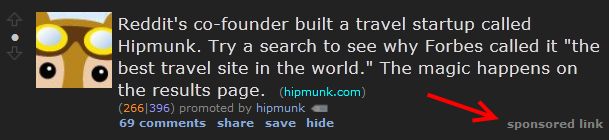
Instead of a simple element ID denoted as a sponsored link, their page uniquely identifies it according to a link to the comments for a given ad posting. Ads annoy me, and as my previous post on blocking Reddit ads attests, even their minimal advertising is an unwanted distraction.
However, using the Element Hiding Helper, it's trivial to block the new ad scheme. If you're already familiar with hiding elements, all you need to do is add an element hiding rule like this:
If you want a more detailed procedure which might help you block other unwanted web content, read on.
In Firefox, tap the ALT key to display the menu, then click Tools => AdBlock Plus => Select an element to hide (or alternatively hit CTRL-SHIFT-F3). This brings up the element selection dialog that lets you pick and choose items on the web page to hide.
Now a red selection box will outline and identify elements of the page as your mouse cursor hovers over them. If you hover over the sponsored link area, you should see something like this:
Note the entire ad post is surrounded, with a tag in the lower-left indicating the post is within a DIV element. Click on the tag for this area, and you'll open the Compose element hiding rule dialog.
This is the Basic view, but we need to go deeper, so click on the Advanced view button.
By default, when you clicked to select the ad, the element hider chose that specific DIV element. However, blocking this won't do, as each ad will have a unique identifier (in this case, 17aahm) which will foil the filter.
To get around this, first click on the checkbox beside the option that begins "class: thing id-..." to uncheck it, and then click on the DIV in the list which is the parent to this one, just above the default selection. Then, click the checkbox beside siteTable_promoted so that it's checked, and then click the Add element hiding rule button.

Now the ad should be hidden, either immediately or after your next refresh of Reddit's page.
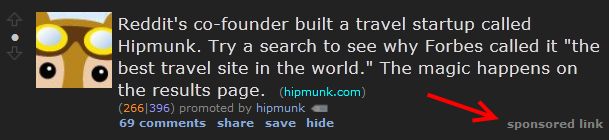
Instead of a simple element ID denoted as a sponsored link, their page uniquely identifies it according to a link to the comments for a given ad posting. Ads annoy me, and as my previous post on blocking Reddit ads attests, even their minimal advertising is an unwanted distraction.
However, using the Element Hiding Helper, it's trivial to block the new ad scheme. If you're already familiar with hiding elements, all you need to do is add an element hiding rule like this:
reddit.com###siteTable_promoted > *
If you want a more detailed procedure which might help you block other unwanted web content, read on.
In Firefox, tap the ALT key to display the menu, then click Tools => AdBlock Plus => Select an element to hide (or alternatively hit CTRL-SHIFT-F3). This brings up the element selection dialog that lets you pick and choose items on the web page to hide.
Now a red selection box will outline and identify elements of the page as your mouse cursor hovers over them. If you hover over the sponsored link area, you should see something like this:
Note the entire ad post is surrounded, with a tag in the lower-left indicating the post is within a DIV element. Click on the tag for this area, and you'll open the Compose element hiding rule dialog.
This is the Basic view, but we need to go deeper, so click on the Advanced view button.
By default, when you clicked to select the ad, the element hider chose that specific DIV element. However, blocking this won't do, as each ad will have a unique identifier (in this case, 17aahm) which will foil the filter.
To get around this, first click on the checkbox beside the option that begins "class: thing id-..." to uncheck it, and then click on the DIV in the list which is the parent to this one, just above the default selection. Then, click the checkbox beside siteTable_promoted so that it's checked, and then click the Add element hiding rule button.
Now the ad should be hidden, either immediately or after your next refresh of Reddit's page.
Labels:
adblock plus,
advertising,
block ads,
element,
firefox,
reddit
Wednesday, April 13, 2011
Malware Redirects Google Search Results
Encountered what appears to be malware with some javascript which caused Microsoft Security Essentials (MSE) to throw errors and almost, but not quite, infect a system.
Popup notifications appeared in the systray every few seconds, and the MSE process MsMpEng.exe was gobbling up 50%+ CPU trying to keep whatever was trying to infect this Windows XP service pack 3 PC under control.
MSE's log showed the following error at the top of the details:
It listed numerous instances of the following as the most recent triggers for the cleanup:
Interestingly, the malware kept triggering the alerts from a specific path on the system:
Apparently lort/cooter.class is related to a family of malware dubbed JAVA/Exdoer, based on a log file I found posted here. The system's default browser (Firefox) was redirecting Google search results to various sites with advertising. While MSE seemed to be detecting and responding to whatever active component of this malware, freshly-updated installs of SpyBot, MalwareBytes, and PrevX did not detect it.
I decided first to try to simply close all browsers, then run a utility called GOOREDFIX.EXE as described in this forum post. It returned the following log info:
However, something seemed to reactivate the malware upon reopening Firefox, and the MSE systray popups began again.
I closed the browser, ensured that neither firefox.exe nor any other suspicious executables were present among the running processes, reran GOOREDFIX.EXE, then simply deleted the following folder:
Upon reopening Firefox, no further MSE notification popups appeared, and after running a full scan with MSE, no threats in memory nor in the file system were reported. So far, at least, it looks like whatever this malware was has been eliminated, but we shall see!
Popup notifications appeared in the systray every few seconds, and the MSE process MsMpEng.exe was gobbling up 50%+ CPU trying to keep whatever was trying to infect this Windows XP service pack 3 PC under control.
MSE's log showed the following error at the top of the details:
Microsoft Security Essentials encountered the following error: Error code 0x800703e4. Overlapped I/O event is not in a signaled state.
It listed numerous instances of the following as the most recent triggers for the cleanup:
TrojanDownloader:Java/OpenConnection.J
TrojanDownloader:Java/OpenConnection.JJ
Interestingly, the malware kept triggering the alerts from a specific path on the system:
C:\Documents and Settings\User\Application Data\Sun\Java\Deployment\cache\6.0\14\3cb28b8e-3c71bd02->lort/cooter.class
Apparently lort/cooter.class is related to a family of malware dubbed JAVA/Exdoer, based on a log file I found posted here. The system's default browser (Firefox) was redirecting Google search results to various sites with advertising. While MSE seemed to be detecting and responding to whatever active component of this malware, freshly-updated installs of SpyBot, MalwareBytes, and PrevX did not detect it.
I decided first to try to simply close all browsers, then run a utility called GOOREDFIX.EXE as described in this forum post. It returned the following log info:
GooredFix by jpshortstuff (03.07.10.1)
Log created at 15:54 on 13/04/2011 (Jan)
Firefox version 3.6.16 (en-US)
========== GooredScan ==========
Deleting HKEY_LOCAL_MACHINE\Software\Mozilla\Firefox\Extensions\\{A1E5480F-729F-4237-AD8E-2C46BA793DFE} -> Success!
Deleting C:\Documents and Settings\User\Local Settings\Application Data\{A1E5480F-729F-4237-AD8E-2C46BA793DFE} -> Success!
========== GooredLog ==========
C:\Program Files\Mozilla Firefox\extensions\
{972ce4c6-7e08-4474-a285-3208198ce6fd} [18:53 08/03/2011]
{972ce4c6-7e08-4474-a285-3208198ce6fd}(2) [18:19 08/03/2011]
{CAFEEFAC-0016-0000-0017-ABCDEFFEDCBA} [20:30 16/01/2010]
C:\Documents and Settings\User\Application Data\Mozilla\Firefox\Profiles\c06n7342.User\extensions\
adblockpopups@jessehakanen.net [01:37 14/03/2011]
{20a82645-c095-46ed-80e3-08825760534b} [01:08 27/12/2010]
{7b13ec3e-999a-4b70-b9cb-2617b8323822} [19:18 12/04/2011]
{d10d0bf8-f5b5-c8b4-a8b2-2b9879e08c5d} [16:22 27/03/2011]
[HKEY_LOCAL_MACHINE\Software\Mozilla\Firefox\Extensions]
"{20a82645-c095-46ed-80e3-08825760534b}"="C:\WINDOWS\Microsoft.NET\Framework\v3.5\Windows Presentation Foundation\DotNetAssistantExtension\" [20:46 30/09/2009]
"jqs@sun.com"="C:\Program Files\Java\jre6\lib\deploy\jqs\ff" [20:30 16/01/2010]
-=E.O.F=-
However, something seemed to reactivate the malware upon reopening Firefox, and the MSE systray popups began again.
I closed the browser, ensured that neither firefox.exe nor any other suspicious executables were present among the running processes, reran GOOREDFIX.EXE, then simply deleted the following folder:
C:\Documents and Settings\User\Application Data\Sun\Java\Deployment\cache\
Upon reopening Firefox, no further MSE notification popups appeared, and after running a full scan with MSE, no threats in memory nor in the file system were reported. So far, at least, it looks like whatever this malware was has been eliminated, but we shall see!
Labels:
advertising,
firefox,
google,
Microsoft Security Essentials
Monday, March 9, 2009
Top 10 List on 10 Separate Pages?? Uhhh... NO.
I discovered a new old Firefox add-on which is my new favorite. Repagination lets you take many annoyingly spoon-fed articles on the web which are broken up into separate pages and consolidate them as you like.
Increasingly, to get their advertising exposed to as many eyes as possible, content publishers will take anything from a howto article to a top 10 list and break it into individual pages. I think mainly the purpose of this is increase the CPM, which is understandable if someone is publishing content for purposes of earning some money.
Another reason for doing this is to try to regulate how much bandwidth is consumed in viewing the site. One user gobbling up 1 item of a top 10 list at a time uses less bandwidth than a user grabbing all 10 items at once. This is certainly a concern particularly for a forum which might be running with an ISP which charges for monthly bandwidth overage. However, some sites like Something Awful will do stuff like charge users a one-time fee for the privilege of searching their forum. While this is understandable, I find it annoying.
Say you have a favorite thread on a forum which is huge, but unfortunately only shows a set limit of posts per page. This add-on lets you bypass the site's limitation, and lets you consolidate all the posts into a single, huge web document.
In the screenshot below, by right-clicking on the Next link, a Repagination popup menu is present, and the "All" option I choose lets me append to the current page all subsequent pages of the forum thread.

In this example, a thread which is several hundred pages long can, if I like, be loaded en masse in a single browser window. At that point, I can easily search it for references, in this case, to artists or songs I like, or just save the whole mess for viewing later on a laptop if I happen to be somewhere without wireless connectivity (a situation which is becoming increasingly infrequent).
While the popularity of this kind of add-on certainly will open the floodgates as far as your ability to gobble up more of a content publisher's bandwidth at one time, it also will and arguably should send the message that informed users can and will get around attempts to spoon-feed content and advertising to them.
Although this add-on hasn't been updated recently, someone posted an update to this extension here which makes it compatible with Firefox 3.x. I hope that the author will consider an update of his own, I find it an incredibly helpful and useful add-on!
Increasingly, to get their advertising exposed to as many eyes as possible, content publishers will take anything from a howto article to a top 10 list and break it into individual pages. I think mainly the purpose of this is increase the CPM, which is understandable if someone is publishing content for purposes of earning some money.
Another reason for doing this is to try to regulate how much bandwidth is consumed in viewing the site. One user gobbling up 1 item of a top 10 list at a time uses less bandwidth than a user grabbing all 10 items at once. This is certainly a concern particularly for a forum which might be running with an ISP which charges for monthly bandwidth overage. However, some sites like Something Awful will do stuff like charge users a one-time fee for the privilege of searching their forum. While this is understandable, I find it annoying.
Say you have a favorite thread on a forum which is huge, but unfortunately only shows a set limit of posts per page. This add-on lets you bypass the site's limitation, and lets you consolidate all the posts into a single, huge web document.
In the screenshot below, by right-clicking on the Next link, a Repagination popup menu is present, and the "All" option I choose lets me append to the current page all subsequent pages of the forum thread.

In this example, a thread which is several hundred pages long can, if I like, be loaded en masse in a single browser window. At that point, I can easily search it for references, in this case, to artists or songs I like, or just save the whole mess for viewing later on a laptop if I happen to be somewhere without wireless connectivity (a situation which is becoming increasingly infrequent).
While the popularity of this kind of add-on certainly will open the floodgates as far as your ability to gobble up more of a content publisher's bandwidth at one time, it also will and arguably should send the message that informed users can and will get around attempts to spoon-feed content and advertising to them.
Although this add-on hasn't been updated recently, someone posted an update to this extension here which makes it compatible with Firefox 3.x. I hope that the author will consider an update of his own, I find it an incredibly helpful and useful add-on!
Subscribe to:
Posts (Atom)